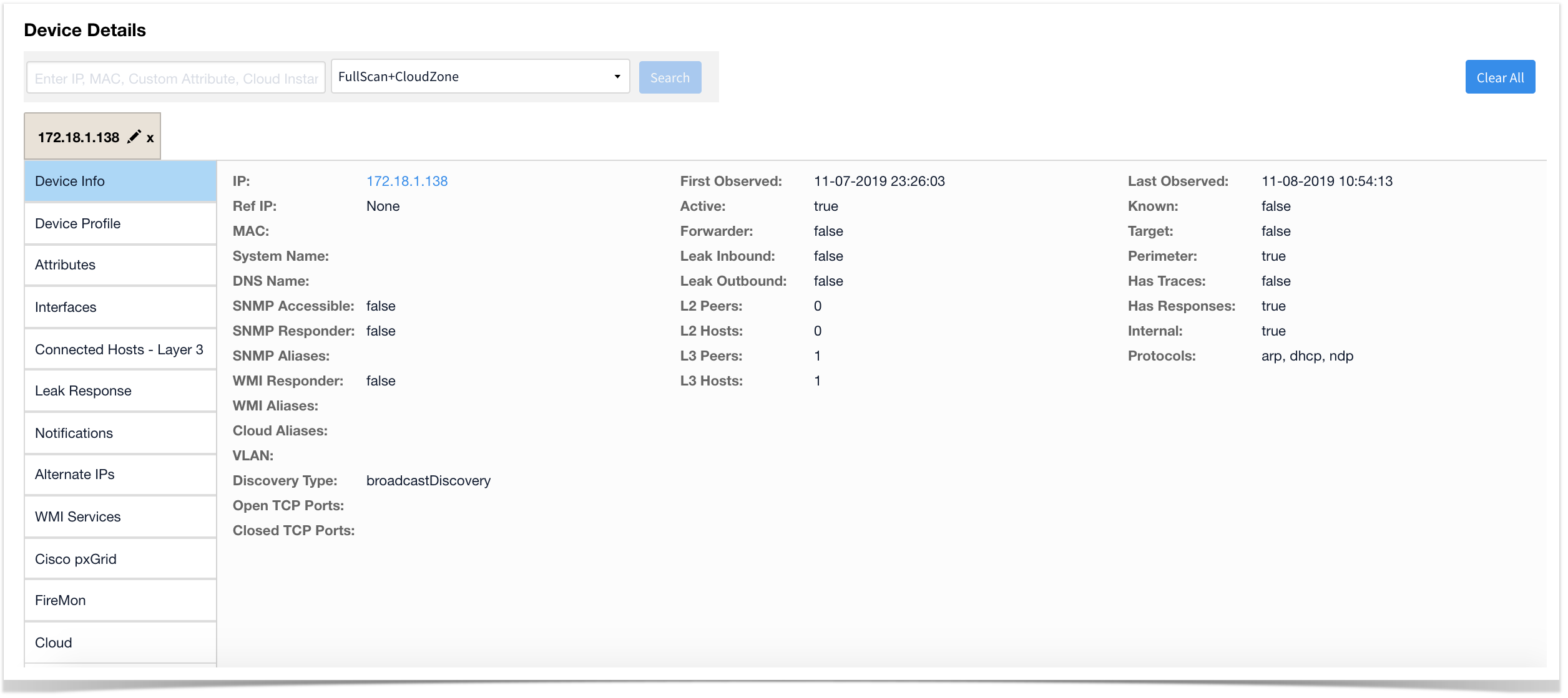Lumeta's "Search Devices" option enables you to retrieve device details about machines in a single selected zone. You can search for device details by entering any of the following device attributes:
- IP address
- MAC address,
- Custom attribute
- Cloud instance
- System name
- Device label/tag
To perform a basic search, enter an IP address, MAC address, system name, or any label associated with a device to retrieve device data that matches your search criteria. You can enter partial information (e.g., 10 instead of 10.9.0.1) to retrieve all details beginning with your entry.