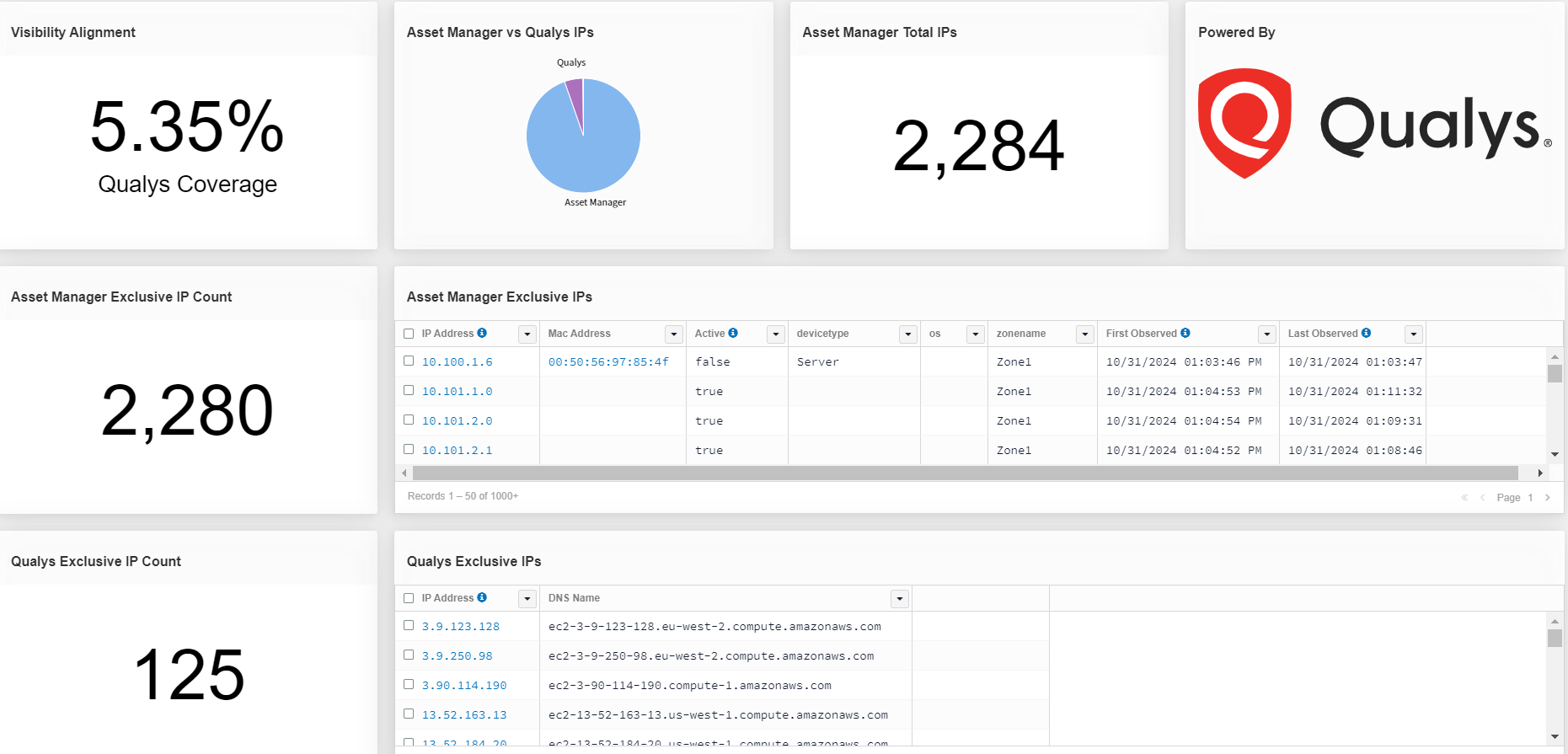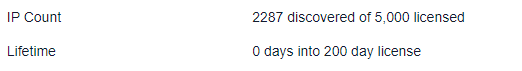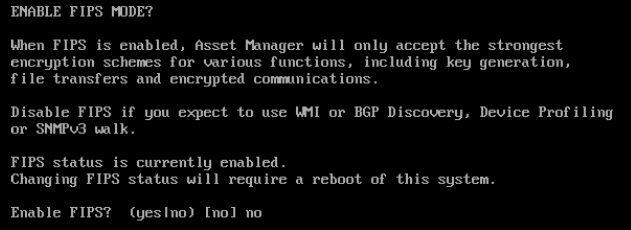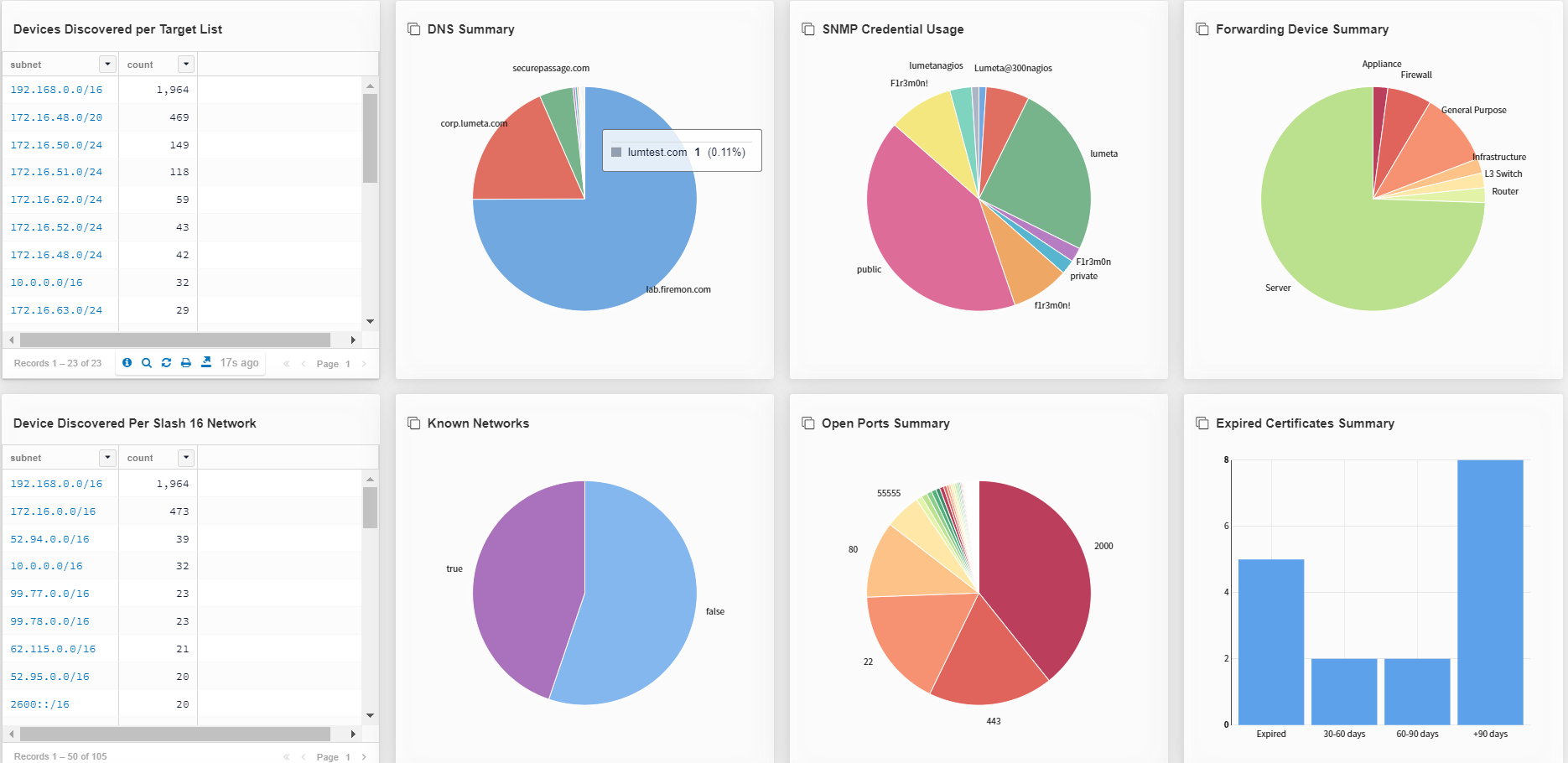FireMon Asset Manager 5.2
Release Date: 15 November 2024
Summary
FireMon is pleased to provide this overview of the new features and enhancements made for this Asset Manager 5.2 release, which is recommended for all users.
| FireMon Asset Manager Edition 5.2 | |
|---|---|
|
The upgrade file is now available in FireMon User Center > Downloads. |
For the upgrade procedure, see Upgrading Asset Manager. |
The 5.2 upgrade file is large due to the Rocky 9.4 OS upgrade. Due to browser limitations, upgrading from 5.1 to 5.2 using the UI will fail.
If upgrading from the UI, you must first upgrade to 5.1.0.1 before proceeding with the 5.2 upgrade. This step is for UI upgrades only. You can successfully upgrade 5.1 to 5.2 from the CLI.
When upgrading from version 5.X to 5.1.0.1 and then to 5.2, it is essential to clear your browser cache after upgrading to 5.1.0.1. This step ensures that the 5.1.0.1 changes are properly applied before proceeding to version 5.2.
When upgrading from the secure shell, direct upgrade from 5.0 to 5.2 is allowed.
5.x Upgrate Paths
Local Upgrade
|
Upgrade from |
Upgrade to 5.1.0.0 |
Upgrade to 5.1.0.1 |
Upgrade to 5.2.0.0 |
Notes |
|---|---|---|---|---|
| 5.0.0.0 CC | Yes | Yes | No | |
| 5.0.0.0 SC | Yes | Yes | No | local upgrade |
| 5.1.0.0 CC | N/A | Yes | No | |
| 5.1.0.0 SC | N/A | Yes | No | local upgrade |
| 5.1.0.1 CC | N/A | N/A | Yes | |
| 5.1.0.1 SC | N/A | N/A | Yes | local upgrade |
Remote Scout Upgrade
|
Upgrade from |
Upgrade to 5.1.0.0 |
Upgrade to 5.1.0.1 |
Upgrade to 5.2.0.0 |
Notes |
|---|---|---|---|---|
| 5.0.0.0 SC | Yes | Yes | Yes | Requires CC to be on 5.2 before attempting to remotely upgrade Scout to 5.2 |
| 5.1.0.0 SC | N/A | Yes | Yes | Requires CC to be on 5.2 before attempting to remotely upgrade Scout to 5.2 |
| 5.1.0.1 SC | N/A | N/A | Yes | Requires CC to be on 5.2 before attempting to remotely upgrade Scout to 5.2 |
We recommend upgrading your Scouts whenever you upgrade your Command Center. However, Scouts 4.10.x, 4.11.x and 5.1.x are compatible with the Command Center's 5.2 version.
Database Schema
The database schema provides a visual representation of the database. You can request the 5.2 database schema from Asset Manager Support.
CLI Commands
The Asset Manager CLI is a powerful hierarchical menu-driven interface that provides virtually all administrative functionality in the browser interface.
To administer your system using the command-line interface, see System Administration via CLI.
Security Updates & STIG
5.2 resolves Common Vulnerabilities & Exposures (CVEs) and incorporates a variety of security-related (and non-security-related) enhancements. See Security Advisories 5.2 for a list of CVEs resolved in this release.
End of Life Notice: RedSeal will be phased out as an integration with the upcoming 5.3 release.
Highlights
Updated Integration Dashboards: Integration Dashboards provide more detailed information on Asset Manager's Visibility Alignment with third-party integrations. A new design has been added to all Integrations except FireMon Management.
IP Count Information: Your current IP count is now displayed under your license information in your Asset Manager Systems menu.
Disable FIPs mode option was added at post-install. Post-install provides a warning that FIPs is currently enabled and lists the impact of having FIPs enabled: WMI Discovery, BGP Discovery, and Device Profiling.
User List now displays over 10 users in single page.
OS Uptick to Rocky Linux 9.4 as well as Database Update to Postgres16
Other Enhancements and Bug Fixes
-
Fixes to BGP Scanning
-
Fixes to Profile Pattern. The delete option does not remove custom patterns, fixed, as were SysDescr patterns being applied to entPhysical.
-
OVA can now deploy on VMware Workstation and standalone ESXi Host
-
The beta of the revised Complete Dashboard UI is available on UserCenter. A future release will have all new dashboards. A DDL can be downloaded on UserCenter if you want an early look. It takes minutes to install and is easy to revert. Please speak with support or your TAM on how to install it. Example of the new landing page:
Change Log
Improvements
| Ticket | Summary |
|---|---|
| LUM-5088 | Require Infoblox NetMRI JDBC External Connector |
| LUM-5038 | CAT II & CAT III - Various Chrony Changes |
| LUM-5026 | Force reboot after FIPS change in OVA config and post-install wizard |
| LUM-5016 | CAT II -Various Missing Packages |
| LUM-5009 | OVA import wizard. Configure Just pwd and IPv4. Viewing DNS in CLI errors with uninitialized value in bash element |
| LUM-4987 | Uptick 3rd-party libraries for 5.2 |
| LUM-4949 | STIG 5.1 Release |
| LUM-4933 | Backport optimizations from ServiceNow query to devicemodel_allzones |
| LUM-4904 | UI | Deprecated Users management page still available |
| LUM-4879 | Limit Tenable SC ingestion to devices 'lastseen' =<7 days |
| LUM-4844 | Uptick bouncy-castle past 1.77 to latest reasonable version |
| LUM-4826 | Users Screen. Feature Request to show more than 10 users on screen to take advantage of whitespace |
| LUM-4801 | Feature Request: Include improvements to the Demo integration Dashboards |
| LUM-4771 | Enforce ordering of asset manager services |
| LUM-4651 | PPB: Further Refine the options available in "Other Attributes" |
| LUM-4620 | CLI - Display current IP Count |
| LUM-4573 | Display Current IP Count |
| LUM-3425 | Shorten httpd shutdown timeout |
Resolved Issues
|
Ticket |
Summary |
|---|---|
| LUM-5103 | Upgrade | 5.2 | After upgrade login screen is not displayed. Error "This site can’t provide a secure connection" |
| LUM-5046 | User with manager role getting an error when updating their config(fullname) |
| LUM-5039 | Updating a user sometimes fails with an error "ConnectionCallback; bad SQL grammar []; nested exception" |