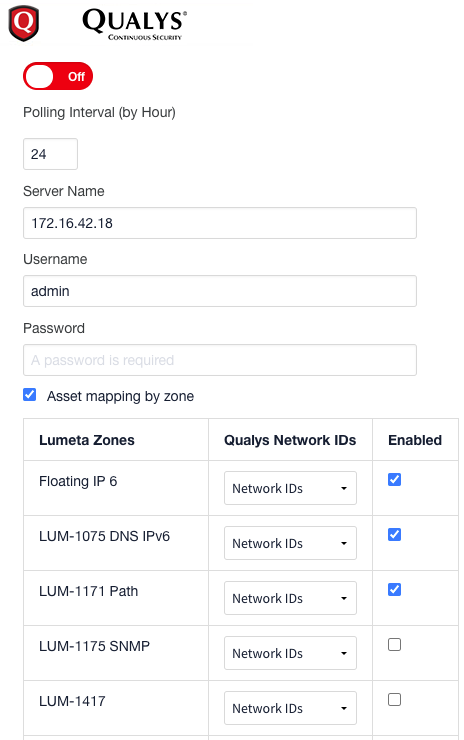
Qualys asset groups can now be created per zone such that the data push from Lumeta to Qualys is grouped by zone rather than arriving in one single group, which is still the default behavior. User can select assets from specific zones to push to Qualys.
Users can opt to selectively push data to Qualys' Lumeta Asset Group by:
See Qualys Integration Enhancement for more.
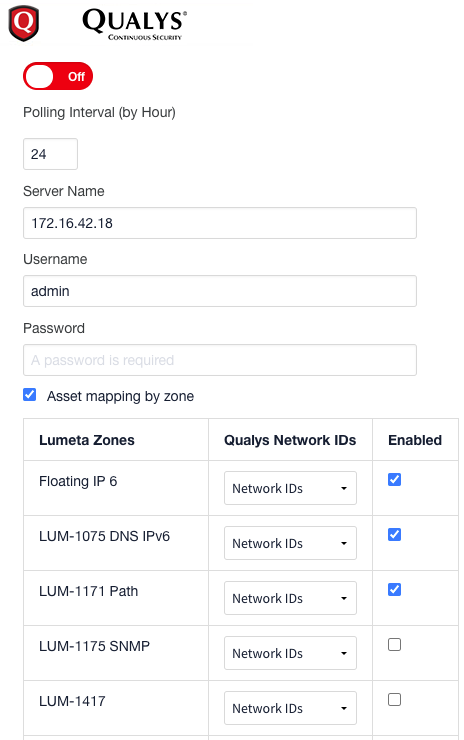
A checkbox will be provided to give user option to map assets by zone. If this checkbox is not checked, user is not using mapping and Spectre would fall back to old behavior (all devices will be pushed to one asset group)
Below table describes behavior surrounding asset mapping
Use Case | Expected Result |
|---|---|
| Asset mapping by zone is checked and zone2 and zone4 are enabled | Two asset groups Spectre_Zone2 and Spectre_Zone4 will be created in Qualys and appropriate devices (within those zones) will be pushed to those groups. |
| Asset mapping by zone is checked and no zones are enabled | No asset group will be created in Qualys and nothing will be pushed to Qualys |
| Asset mapping by zone is checked and a networkID is selected for Zone3 and enabled checkbox for Zone3 is also checked | Asset group Spectre_Zone3 will be created in Qualys and appropriate devices (within that zone) will be pushed to this group |
| Asset mapping by zone is not checked | Default asset group will be pushed to Qualys and all candidate devices (from all zones) will be pushed to this group. |