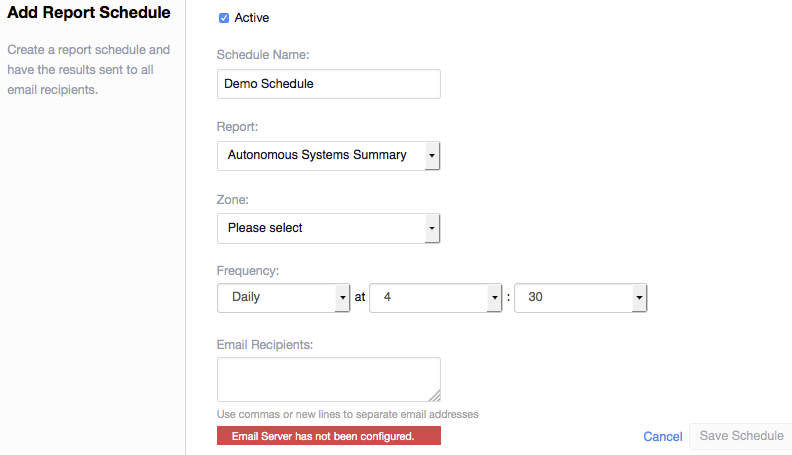All Lumeta Reports as of 5/3/2020
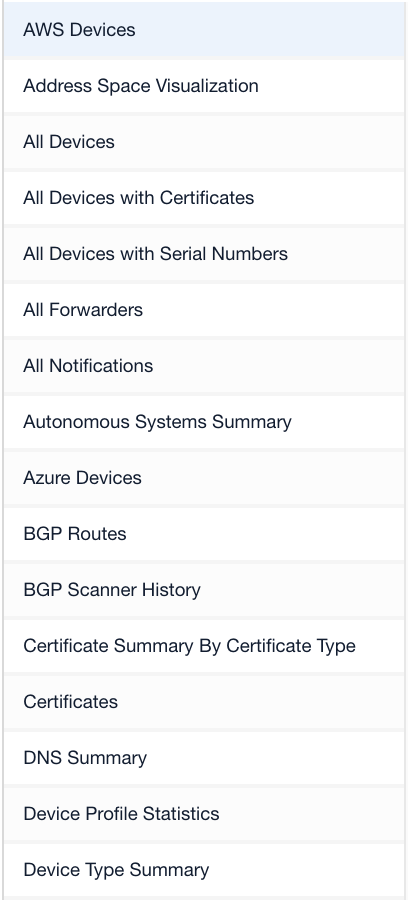
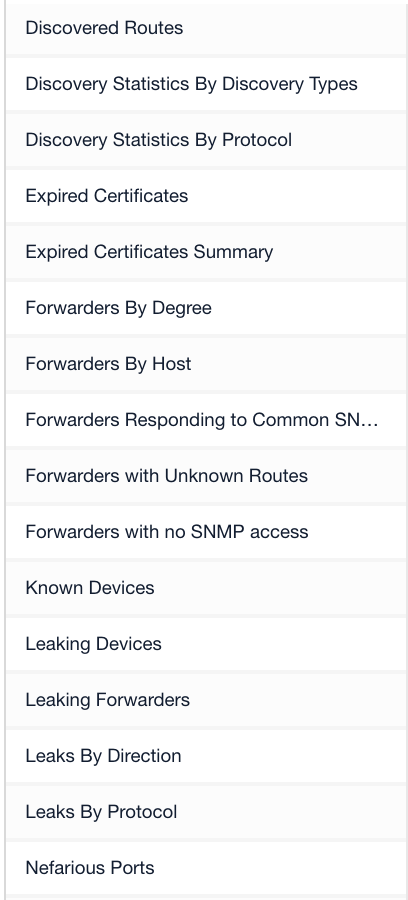
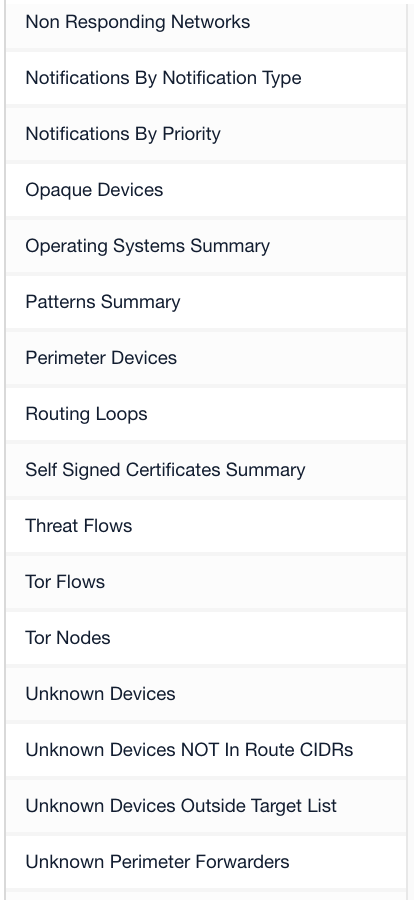

Lumeta reports are designed to identify and the list network assets that share a characteristic of interest, or one you name. They provide a tabular display of data pulled from the Lumeta system's database. Reports serve as an important resource for detailed network information.
All Lumeta Reports as of 5/3/2020 | |||
|---|---|---|---|
|
|
|
|
Standard reports provided with Lumeta cannot be deleted. You can, however, add, edit, and delete any new reports you create and add to the list. See Adding & Managing Reports for more.
Most reports include the following device identifiers.
Device Type | Category of appliance (e.g., general purpose, bridge, broadband router, firewall, hub, load balancer, phone, power device, printer, proxy server, remote management, router, security misc, storage misc, switch, telecom misc, terminal, terminal server, VoIP, WAP, webcam) |
|---|---|
DNS | Domain Name Service |
IP | The Internet Protocol address (e.g., 10.100.50.102) |
MAC | Media Access Control address (e.g., 01:23:45:67:89:ab) |
Model | Typically, an alphanumeric identifier (e.g., ff79ew0e) |
OS | The operating system (e.g., Cisco IOS, Linux, FreeBSD) |
Router ID | The 32 bit number assigned to each router running the OSPF protocol (e.g., ospf routerid 5.1.1.49) |
Vendor | The seller of the device (e.g, Cisco, Juniper, Windows) |
Version | Unique software release number (e.g., Fedora Linux, 15.0, 8.x) |
You can browse reports that show activity updated in real time and schedule report generation. The Browse Historical option provides point-in-time snapshots of your network that are taken according to a schedule you set.
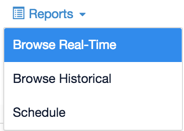
The Report Scheduler enables you to schedule the running of a particular kind of report, indicate how often the report should run, and who should receive it via email message. This configuration is saved to a file, the name of which you also specify.