Versions Compared
compared with
Key
- This line was added.
- This line was removed.
- Formatting was changed.
Configure the ISC Ports feed as follows:
- On Spectre's main menu, browse the Asset Manager toolbar, navigate to Settings > Integrations > Open Source Feeds > ISC and Configure SANS Integration.
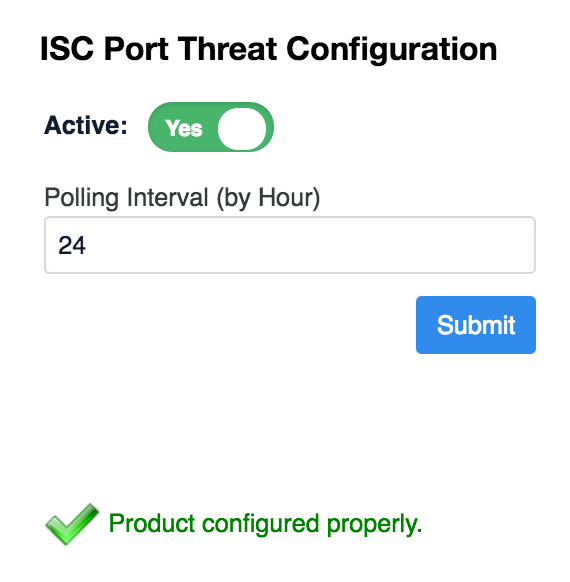 Image Removed
Image Removed Image Added
Image Added - Enable Enable the threat feed by moving Active slider to the right.
The label changes from a red No to a green Yesenabling the Active toggle. - Input a Polling Interval to indicate the time that should elapse between fetching the latest feed data. Input 24 to poll daily, input 12 to poll twice a day, and so on.
- Click Submit.
Feed is configured.