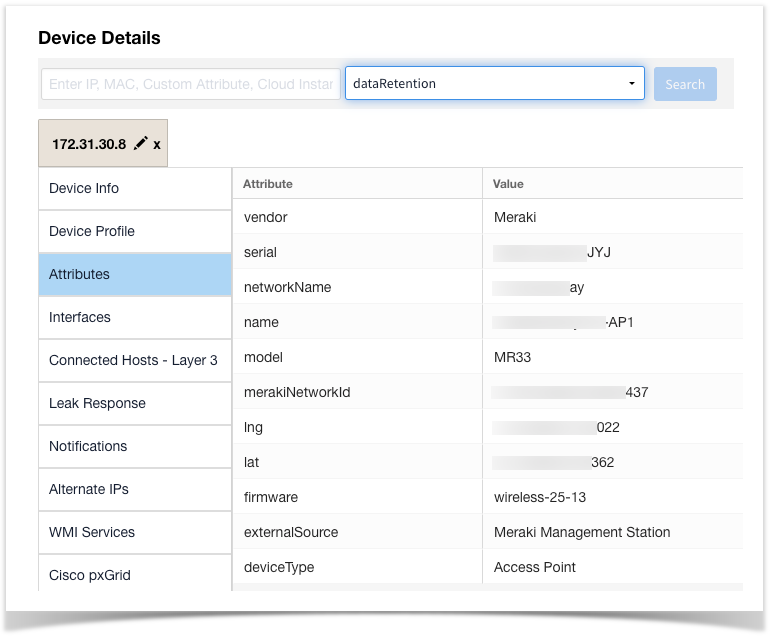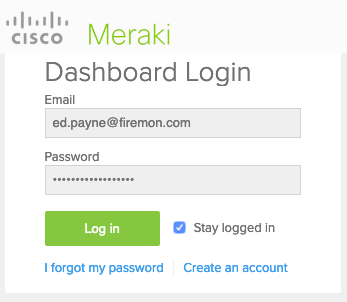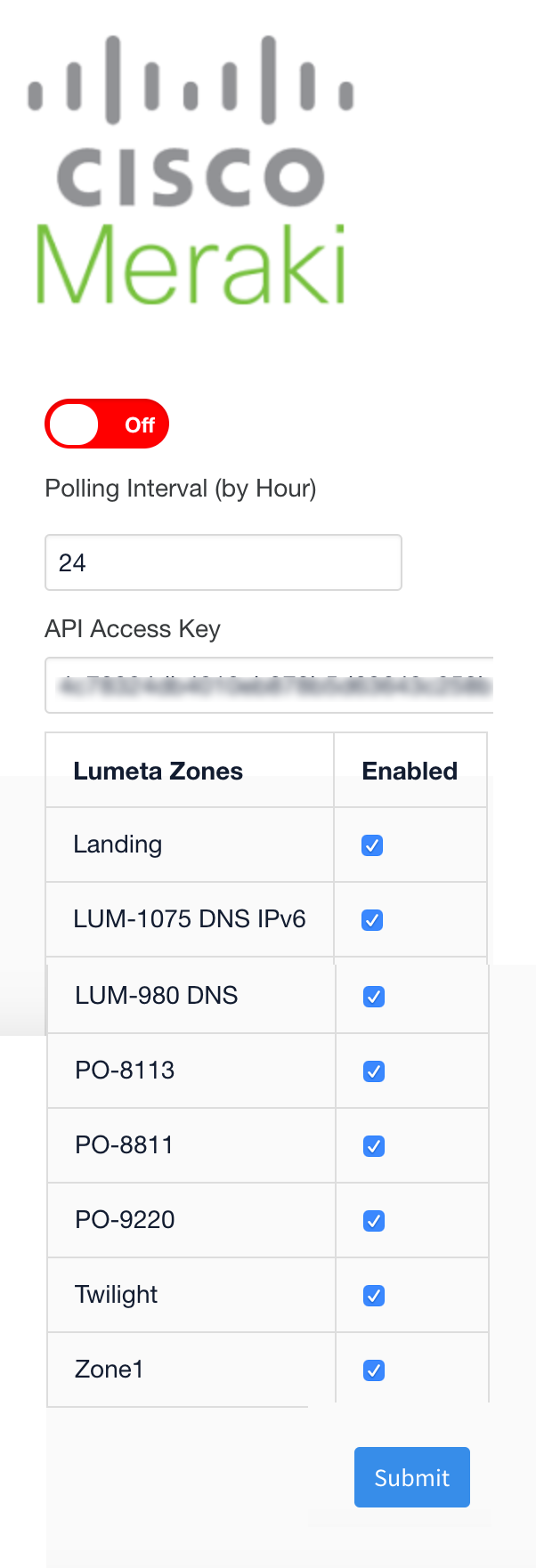For Lumeta customers who have expressed interest in sending more More complete device profile data to their can now be exchanged between Cisco Meraki Management Station , we now provide that capability through a Lumeta API call. This integration also brings device information from your Meraki platform to Lumeta.
Get Devices from Meraki
To get list of devices managed by Meraki . . .
Enhance Device Data on Lumeta
To enhance/enrich device data on Lumeta from devices returned by Meraki . . .
Enhance Device Details on Lumeta
Record interface information returned by Meraki and display them in Device Details
Retrieve information on :
...
and Asset Manager Enterprise 3.3.4 and beyond.
How It Works
Prerequisites
- The user generating the Meraki Management Station API access key must have organizational-level read access.
The Process
- Configure the Meraki integration in Asset Manager.
The Asset Manager system calls the Meraki API and processes its responses.
Asset Manager synthesizes the responses and then either creates or updates a device on Asset Manager.
IF the device . . . THEN . . . AND . . . Does not exist on Asset Manager Asset Manager records the response with scan type "external" and adds the device to the Asset Manager database. Adds the attribute "externalSource" with the value "Meraki Management Station"
Device becomes a discovery target and follows the same algorithm as though it were any device discovered in Asset Manager.
Already exists on Asset Manager Asset Manager retains the device. The response entry on Asset Manager includes the Asset Manager scan type (e.g., Host Discovery) and "external" for the Meraki scan type. Asset Manager Device Details shows both Host and External as the discovery scan type.
The Results
The responses from Meraki are used to enhance the interface information displayed in Asset Manager Device Details, including:
- Network - Including additional L3 switch data
- Devices - Additional information from Meraki has been added re MX* model security appliances
- Interface - Including port information from Meraki
- Meraki source identifier called out in Lumeta Asset Manager Device Details.
Meraki-inflected device fingerprints, identification, and confidence-rankings.
- Meraki-sourced devices and CIDRs can be added to Lumeta Asset Manager Target List and Lumeta Asset Manager Eligible List.
Assumptions
- Customers will have enabled the required snmp parameter on the Meraki devices to allow responses to Lumeta queries.
- Lumeta will have access to the credentials needed to communicate with the Meraki management station
- The APIs available will return the data we are looking to surface
Configure the Meraki Integration in Asset Manager
Meraki integration is be configured as follows:
Log in to Asset Manager as an admin or user with superuser privileges.
On the main menu, browse to Settings > Integrations > Cisco Meraki.
Complete the configuration form with a polling interval, API access key. Power on the integration only when you are ready to enable the connection.
The checkboxes enable you to configure the integration to be zone-specific or to select all zones. However, FireMon strongly recommends that you select only one or two zones to avoid forcing the Asset Manager system to create or update a found device in multiple zones.Click Submit to save the configuration.
Meraki CLI
These commands will enable you to configure the Meraki integration via the Command-Line Interface.
- system feed list meraki
- system feed set meraki enabled [ true | false ] - Enable or Disable the Meraki integration
- system feed set meraki pollInterval posInt - Set the polling interval
- system feed set meraki key apiKey - Provide the API key to Meraki API
- system feed set meraki zone zone [ enable | disable ] - Enable integration for the indicated zone