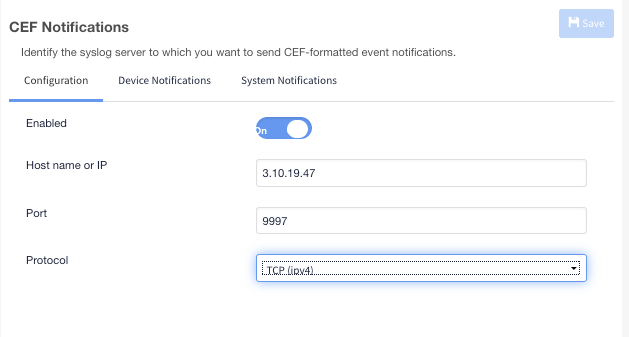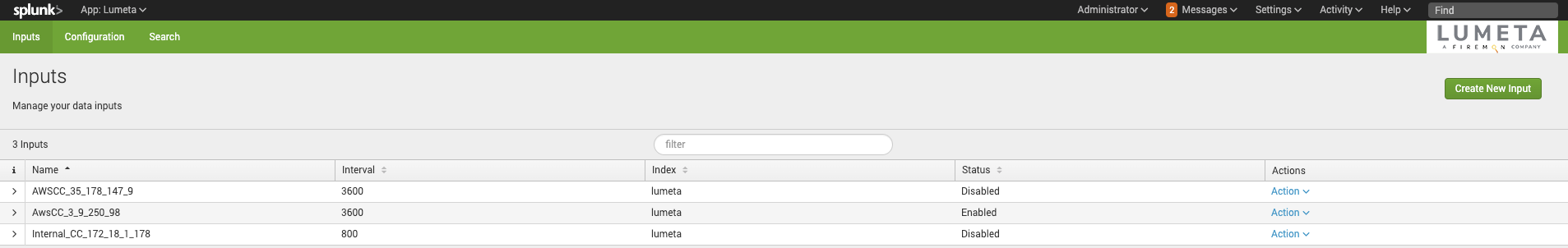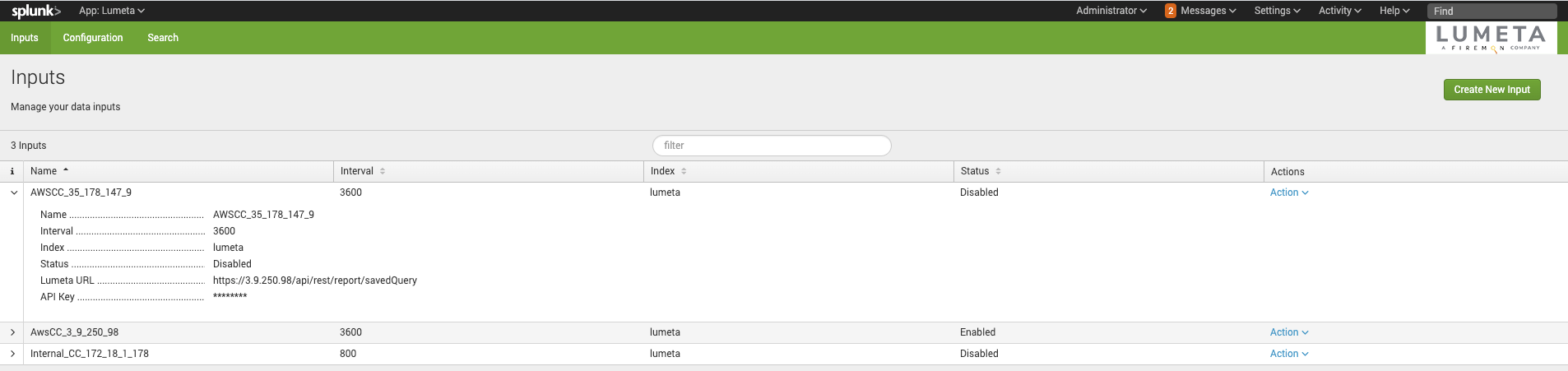Configure Lumeta for Splunk
First, configure Lumeta to export notifications to a Splunk server.
On your Lumeta Command Center, browse to Settings > Lumeta Systems.
In theCEF Notifications pane, on the Configuration tab, supply the host name or IP address of your Splunk server, the number of the port you want to communicate over (e.g., 9997) and protocol (e.g., TCP).
Create API Key
- On your Lumeta Command Center, browse to Settings > Users.
- Select a username row and click Edit.
- On the API Key dropdown, select the Copy option
The API key is copied to the clipboard. - Paste the API key to a notepad file because you will need it later, when configuring Lumeta input on your Splunk server.
...
Configuring Lumeta in Splunk
Inputs
...
| Children Display |
|---|