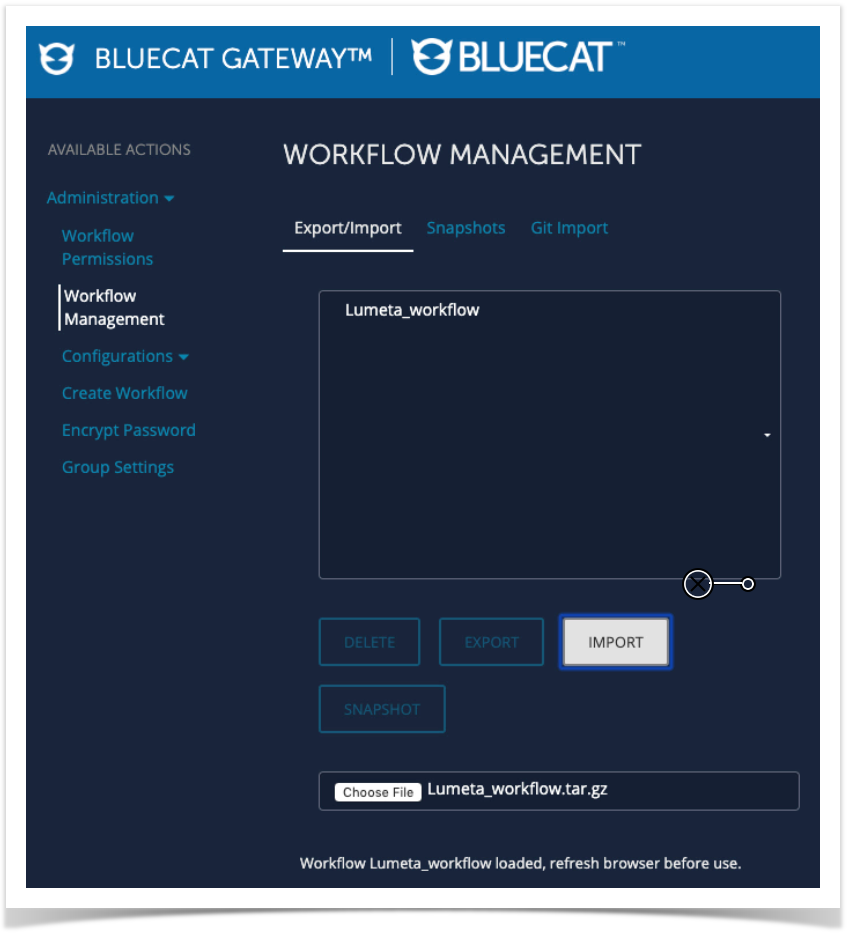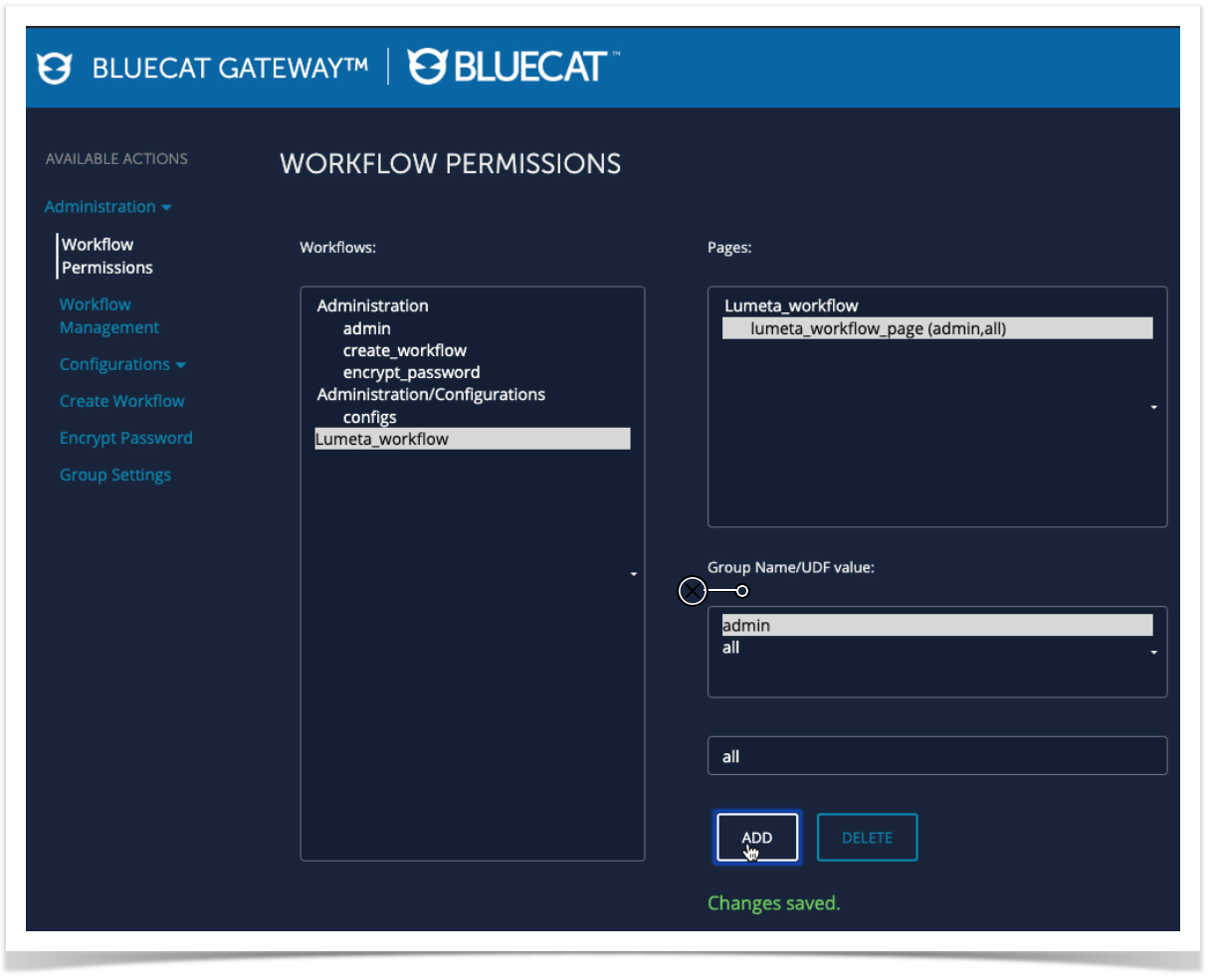...
Alternatively, you can use the this installation procedure:
- Save Speak with your TAM or email support@firemon.com and obtain the Asset Manager _workflow.tar.gzWorkflow plugin.
- Save the plugin file to your local directory.
- Log in to your BlueCat Gateway server.
- On the Workflow Management page, in the Available Actions column, select Workflow Management.
- At the bottom of the page, select Choose File.
- Browse to and select the workflow file you saved locally, then click Import.
- Select Lumeta_workflow and then Workflow Permissions.
- Select Lumeta_workflow and then in the Pages section, Lumeta_workflow_page().
- Add two new group names: admin and all.
The Asset Manager workflow plugin and workflow permissions are successfully added.
...