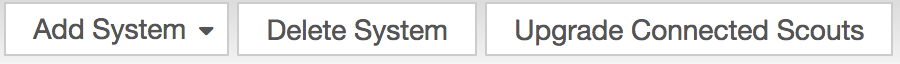Standard procedures to add, delete, and upgrade Spectre Lumeta components (aka systems) follow.
- Log on to Lumeta Lumeta Spectre.
- Navigate to Settings > Spectre Lumeta Systems.
- Add, delete, or upgrade components, as needed:
- To add a Spectre Lumeta Command Center:
- Click Add System.
- Enter the system name or IP address.
- Click Add System.
- To delete a Spectre Lumeta Command Center:
- On the Settings > Spectre Lumeta Systems page, click Delete System.
- To upgrade all Scouts connected to your Command Center:
Excerpt Include Upgrading Connected Scouts Upgrading Connected Scouts nopanel true
- To add a Spectre Lumeta Command Center: