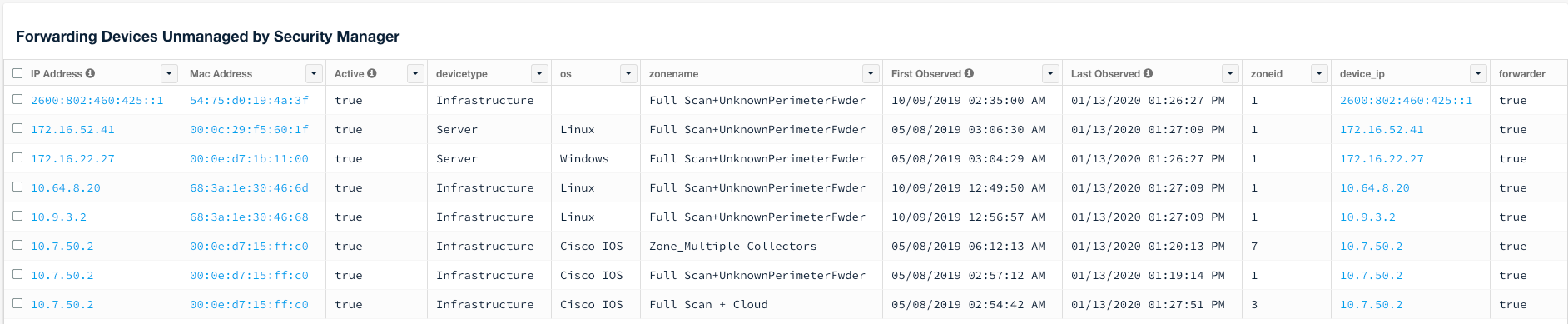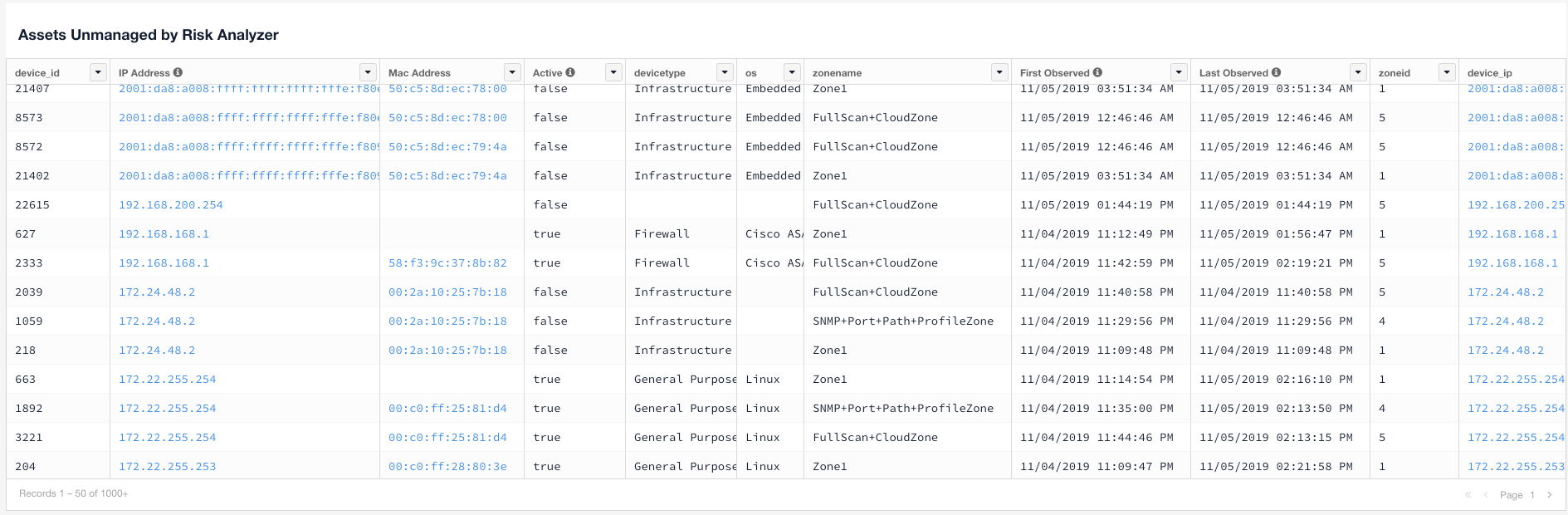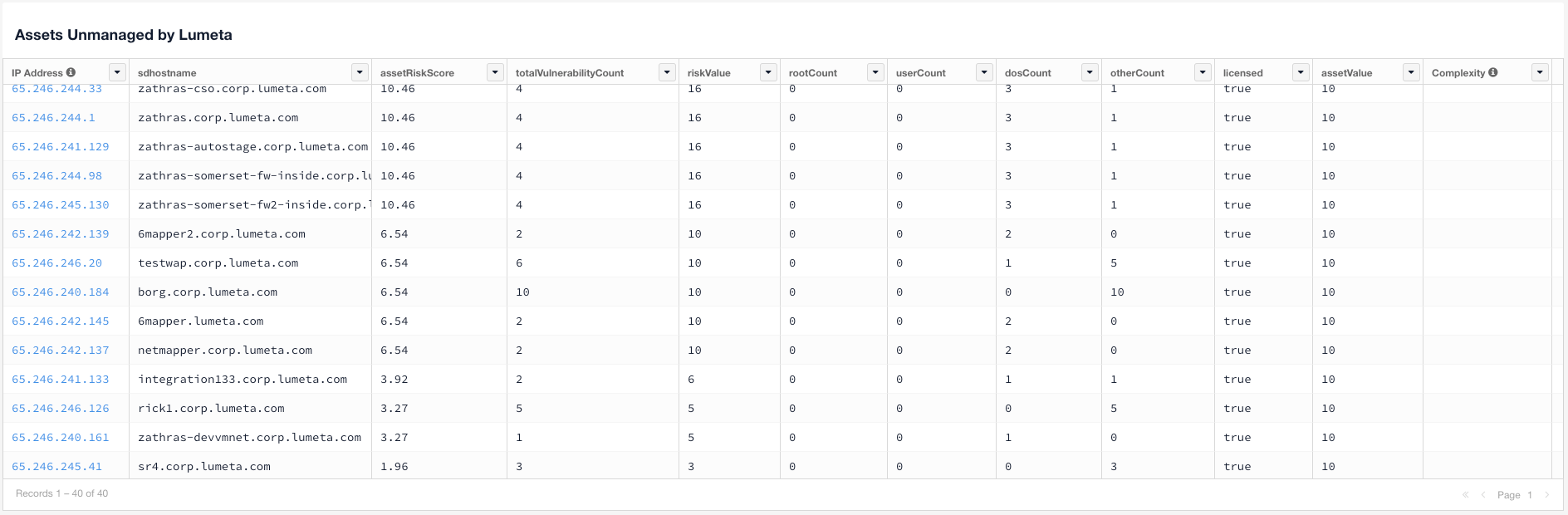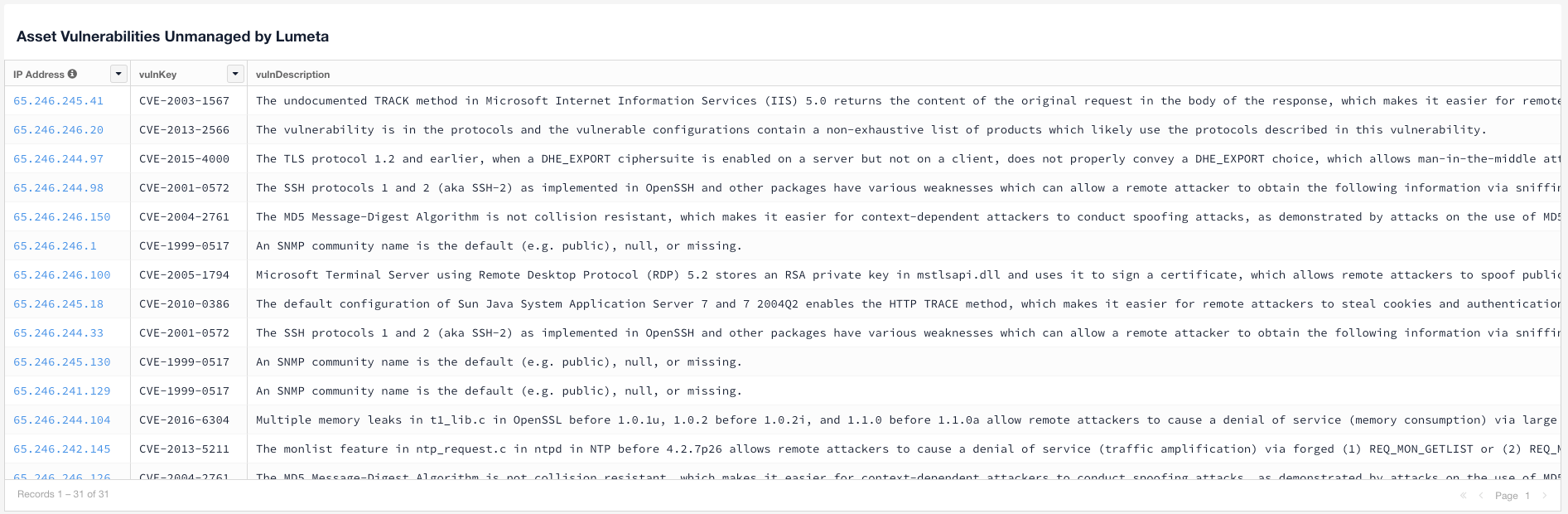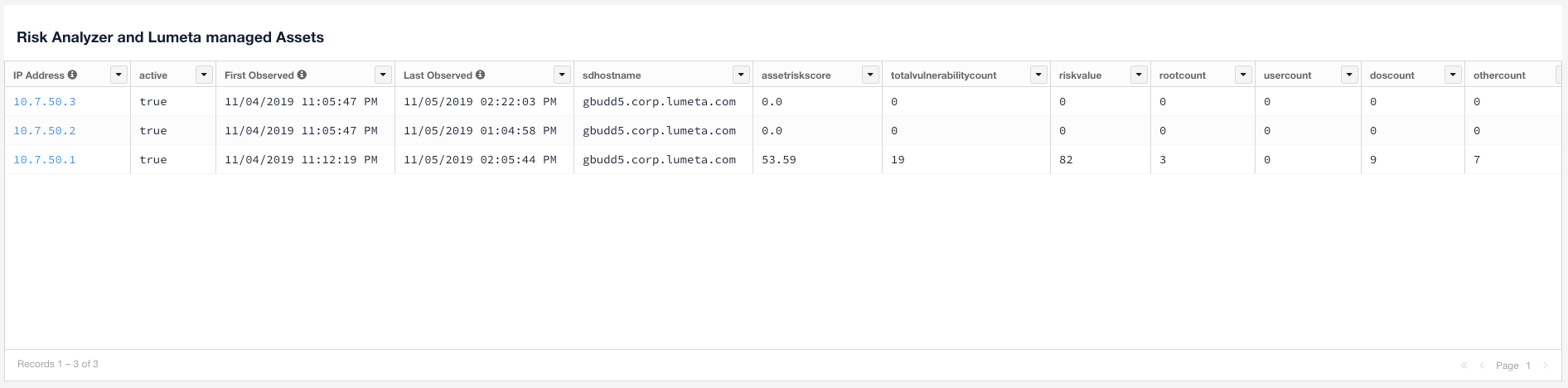Now you can share information between Lumeta Asset Manager and Security Manager (SM) via API and create a group within Security Manager of LumetaAsset Manager-discovered devices it does not manage (i.e., non-managed devices in SM). Security Manager refers to devices imported from Lumeta Asset Manager as "synthetic routers," and includes the data as part of the device's definition.
- Information on devices that profile as a unique router, switch or firewall in Lumeta Asset Manager are fed to Security Manager, provided SM does not already know about the devices.
- Data points like device vendor, operating system, and model are conveyed, along with the description "Discovered by LumetaAsset Manager."
- Interface and routing information that Lumeta Asset Manager discovers along with the device is also transmitted to Security Manager.
To amplify management capabilities, first configure the SIP Integration, and then review the FireMon Management dashboard, located on LumetaAsset Manager's Dashboards > Integrations menu.
...
The Synthetic Routers shared with Security Manager table identifies routers, Layer 3 switches and firewalls discovered in real-time by Lumeta Asset Manager and pushed to Security Manager as "synthetic routers." Only devices that are new or “unknown” to Security Manager are transmitted there automatically. In the context of Security Manager, these newly ingested devices are called "synthetic routers."
...
Forwarding Devices Unmanaged by Security Manager are forwarding devices Lumeta Asset Manager found that do not profile as routers, switches, or firewalls. Lumeta Asset Manager does not automatically push these findings to Security Manager. If the customer wants these findings in Security Manager, they must be added manually.
The Devices Unmanaged by Lumeta Asset Manager are those devices that Lumeta Asset Manager pulls from Security Manager. Ideally, this table will be empty, indicating that all devices managed by Security Manager have also been indexed by LumetaAsset Manager. The presence of records in this widget indicates a lack of visibility: Maybe a firewall is blocking discovery, maybe there’s a misconfiguration, a necessary protocol is missing, or there’s a poorly placed Scout component.
...
The final widget—Security Manager and Lumeta Asset Manager-Managed Devices—is the full result of the LumetaAsset Manager-Security Manager integration. Devices on a network that both Security Manager and Lumeta Asset Manager know about presented here, indicating that there are “no blind spots” and the customer has “full, visibility and coverage.”
...
The top set of dashboard widgets shows assets Lumeta Asset Manager knows about, but Risk Analyzer does not. This means that SIP is not defending the assets listed in the Assets Unmanaged by Risk Analyzer widget. Consider exporting these from LumetaAsset Manager, and importing them to Risk Analyzer to complete its coverage.
Lumeta Asset Manager cannot "see" the assets listed on the Assets Unmanaged by Lumeta Asset Manager widget. This indicates that your Scouts cannot "see" into the network on which they are located. Check your Scout deployment. Perhaps the device is off-network. This set presents devices Risk Analyzer knows about, yet Lumeta Asset Manager does not.
This set presents asset vulnerabilities Risk Analyzer knows about, yet Lumeta Asset Manager does not.
These panels will show any assets managed by both Lumeta Asset Manager and Risk Analyzer.
SIP Device Details
...