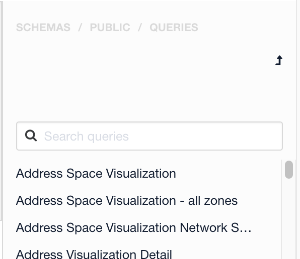...
- Go to Reports > Browse Real-Time.
- Click the green Add Report icon.
- Select Table Widget.
- Enter a query using any of these methods:
- Manually, by entering a SQL query such as SELECT * FROM saved query("All Devices")
- By editing existing SQL.
When using this method, select an existing query or table to adapt from the dropdown drop-down list of public schemas. - Using the Query Builder (the pencil icon), which enables you construct a query by dragging elements onto a wizard.
- Run the query (click Run).
- Save the query as a New Report.
Your report generates and displays on the left-hand side of the page among the other reports.
...