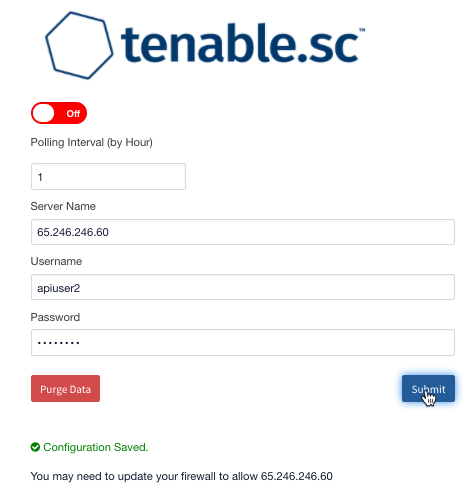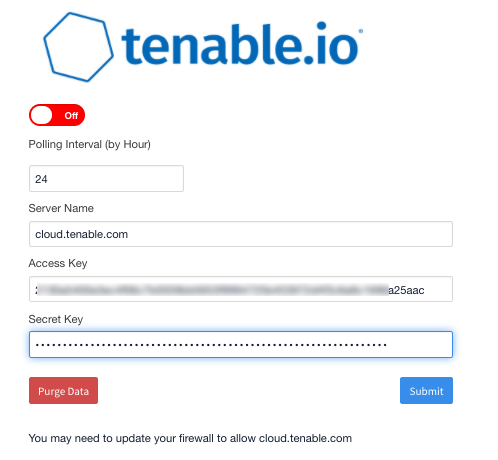...
- On Asset Manager's main menu, browse to Settings > Integrations > Tenable.sc or Tenable.io.
- Enable the threat feed by toggling the slider to On.
- Input a Polling Interval to indicate the time that should elapse between fetching the latest feed data.
Input the IP address of your Tenable server.
Input your customer Username.
Tenable.sc Tenable.io - Click Submit.
The feed of data from Tenable SecurityCenter to Asset Manager is configured. If you see the messages "Configuration saved" and "Product configured properly," then all is well.
...
To disable session management:
- Log into in to the Tenable SecurityCenter as a user who has system settings access.
- Navigate to Systems, Configuration, and then to Security. The Authentication Settings will be listed.
- Scroll down to Allow Session Management.
- Clear the Allow Session Management option, and click Submit.