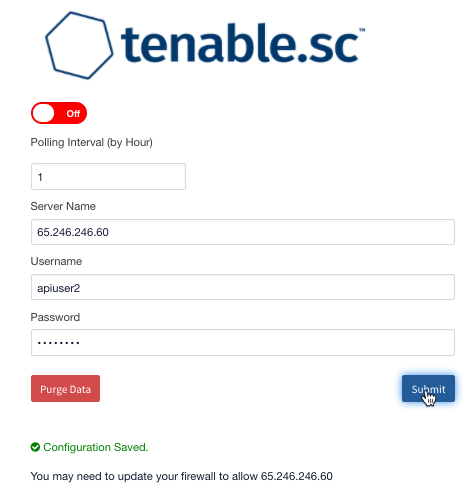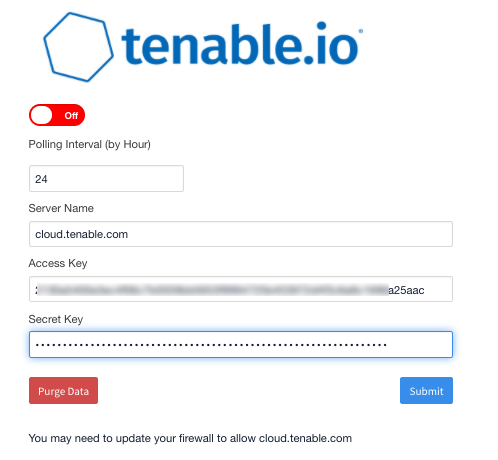The Tenable SecurityCenter .sc and Tenable.io integrations tell you which hosts on your enterprise network are either undefended by Tenable or unknown to Lumeta. By comparing Lumeta's comprehensive index of all your network devices against that subset of network devices managed by Tenable, you can generate a list of network hosts that are not managed in by Tenable and then push that information to an asset group on Tenable. What's pulled from Tenable to Lumeta is only what you request, and not an exhaustive collection of all the device details and attributes that Tenable manages. This enables Lumeta to scan the network device attributes of value to you, and not all the rest.
...
This information is available in Lumeta via the Tenable SecurityCenter .sc Management Dashboard dashboard and Tenable.io Dashboard.
...
- On Lumeta's main menu, browse to Settings > Integrations > Other Solutions > Tenable.
- Enable the threat feed by toggling the slider to On.
- Input a Polling Interval to indicate the time that should elapse between fetching the latest feed data. Input 24 to poll daily, input 12 to poll twice a day, and so on. The minimum polling interval is 1 hour.
- Input the IP address of your Tenable server.
Input your customer Username.
Tenable.sc Tenable.io - Click Submit.
The feed of data from Tenable SecurityCenter to Lumeta is configured. If you see the messages "Configuration saved" and "Product configured properly," then all is well.
...