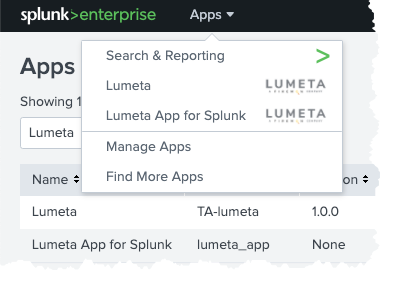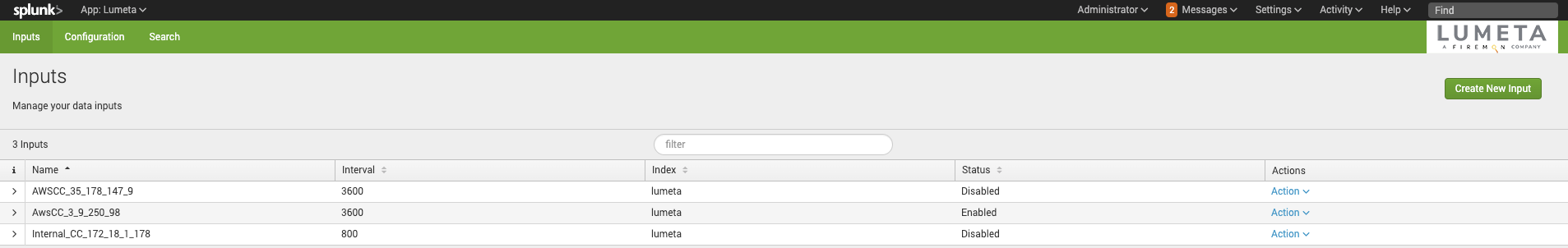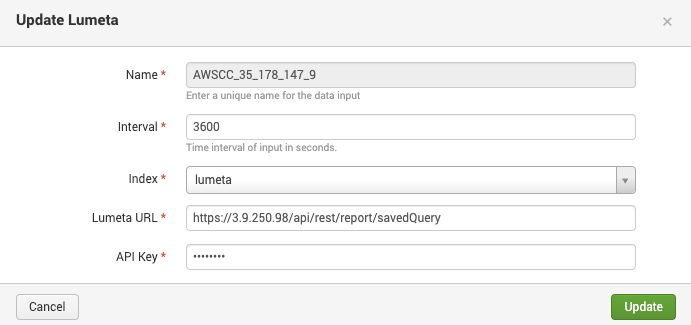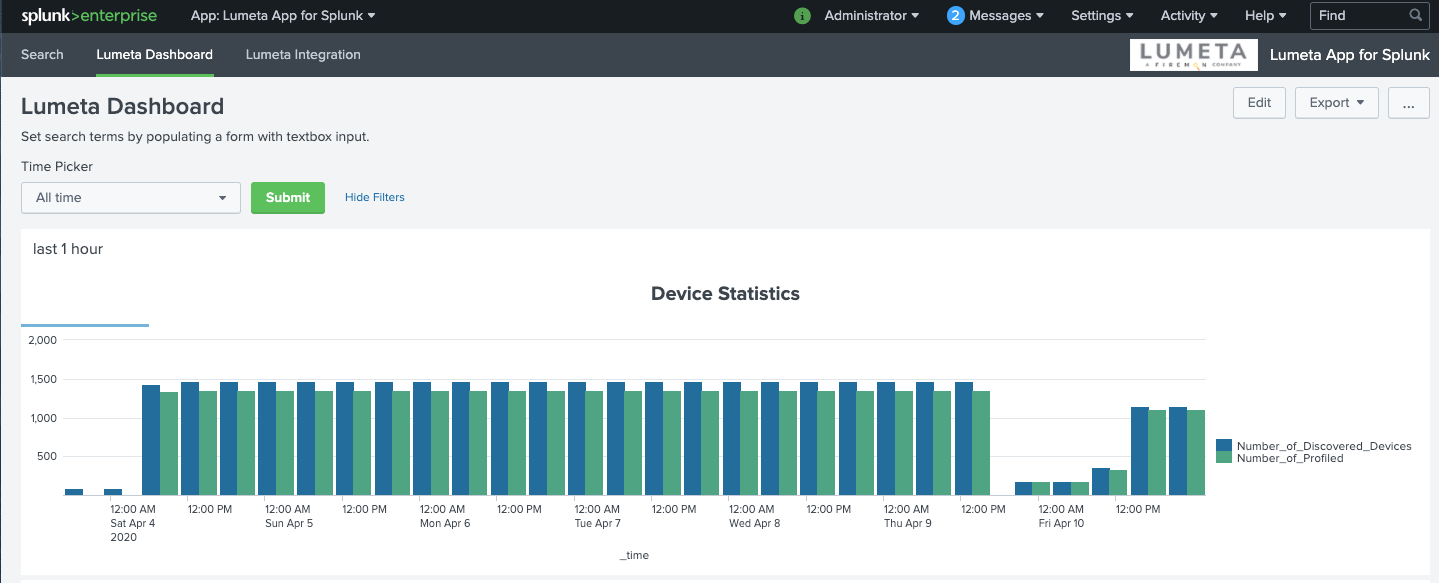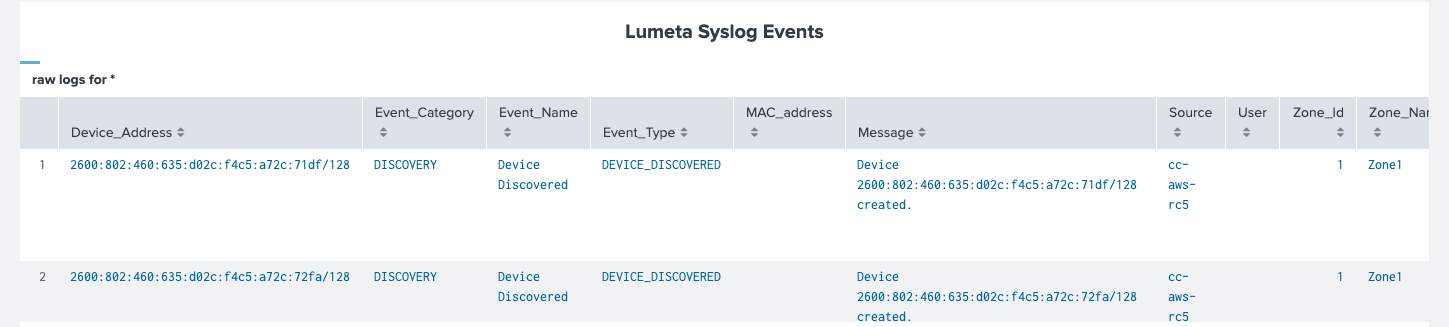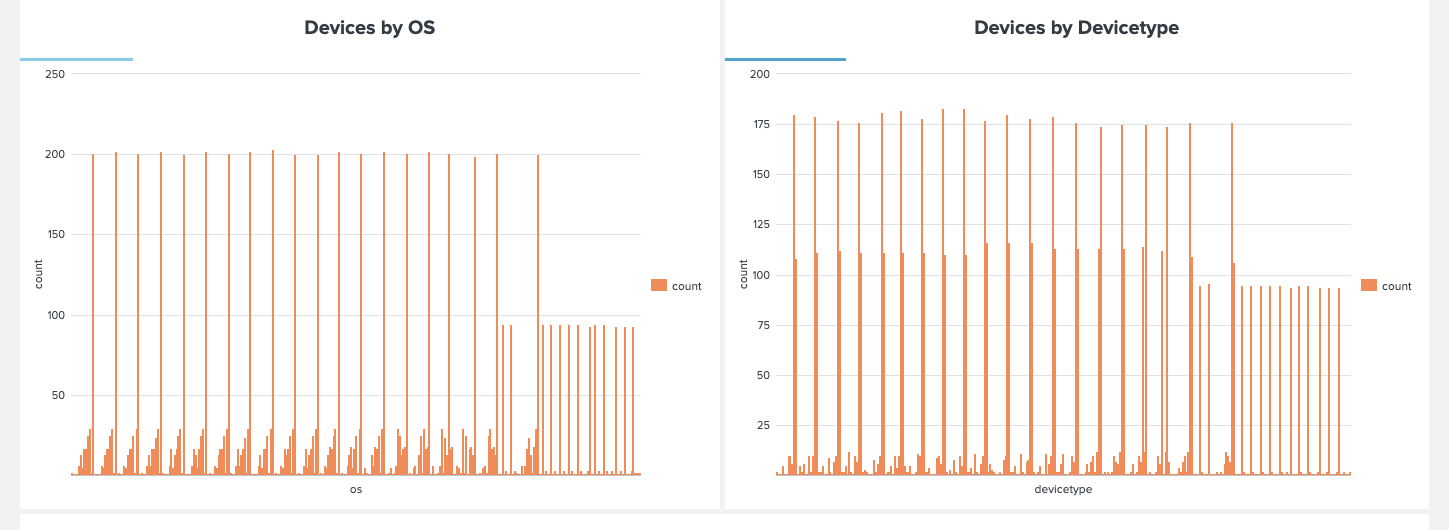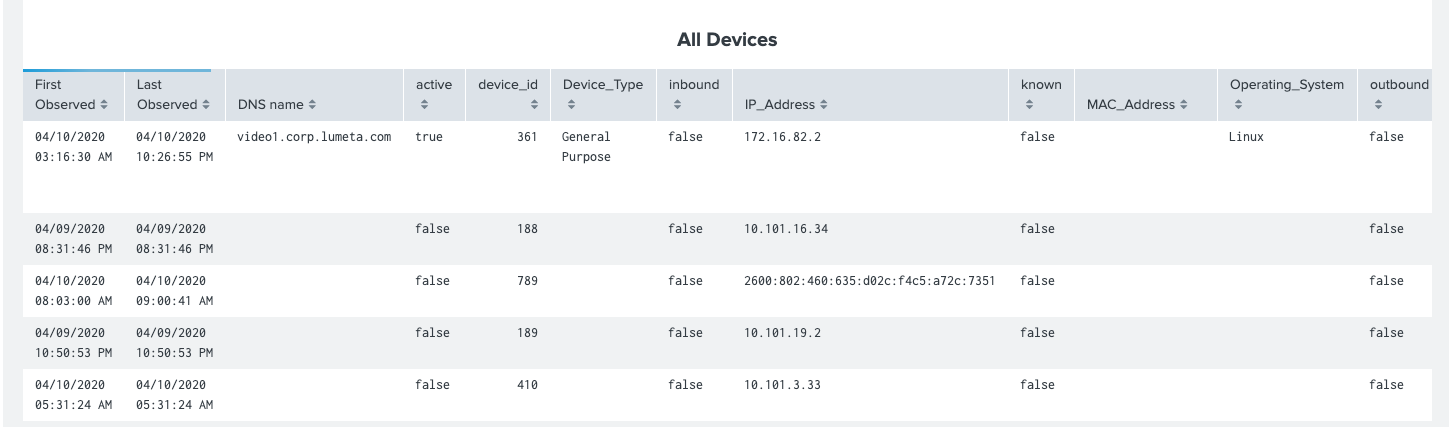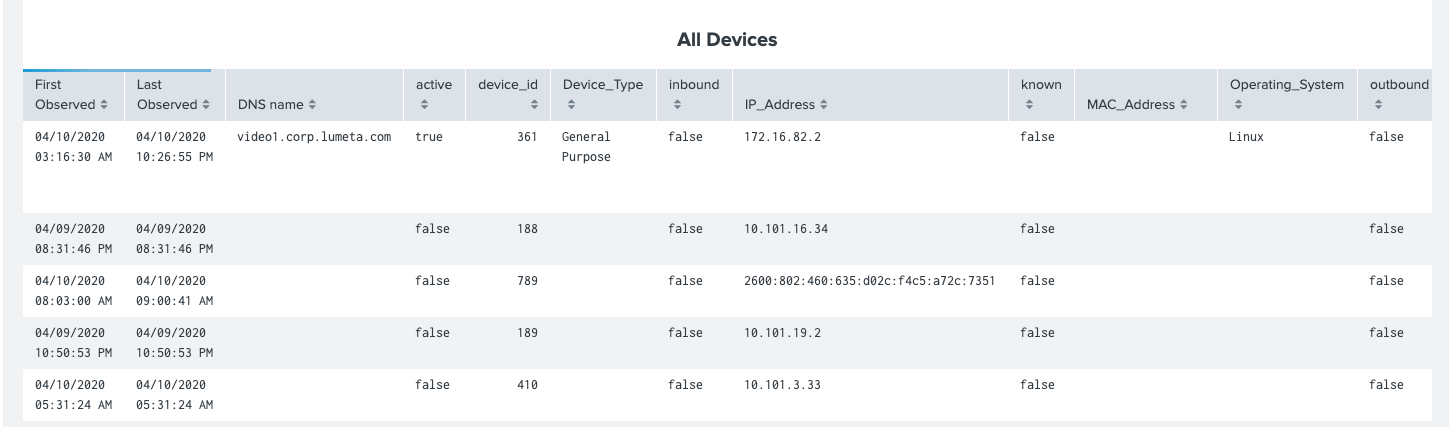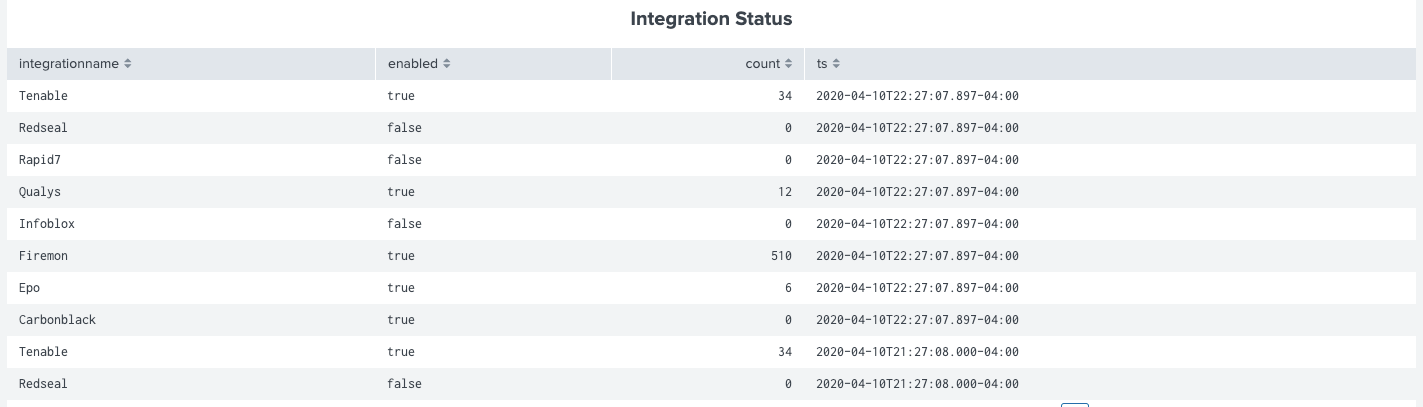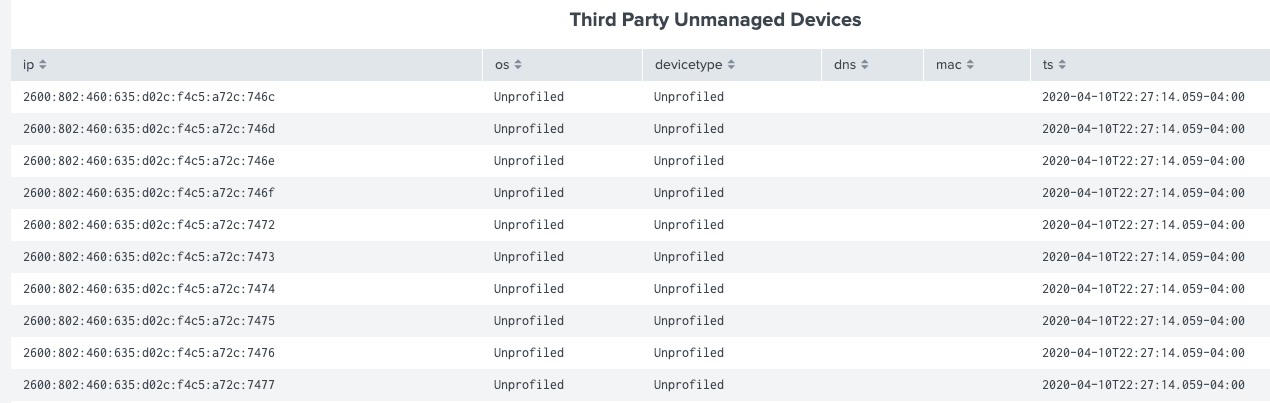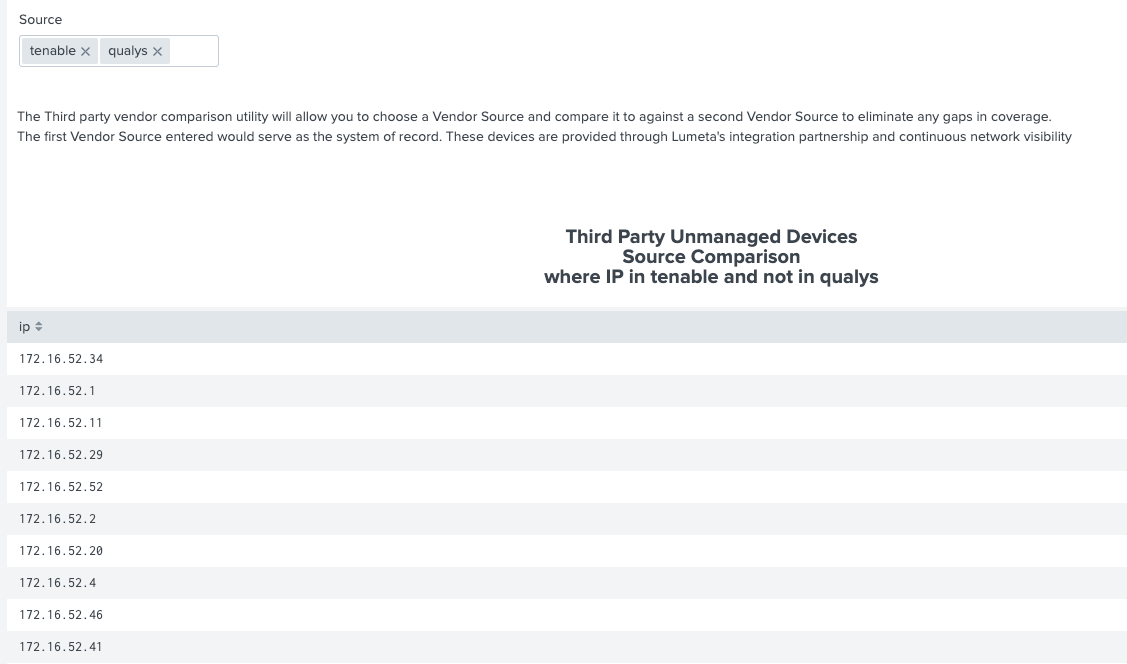...
- On the Apps menu, select Lumeta to manage its data inputs.
- Click Create New Input.
- Complete the form
- Name the input. It's a good idea to include the Command Center IP and Port number (9997) in the input name.
- The polling Interval is in seconds
- The Index is lumeta
IF the Command Center is in. . . THEN . . . Example A cloud network (e.g., AWS, Azure) Supply Public IP of Command Center An on-premises/private network Supply the firewall address https://65.246.245.110/api/rest/report/savedQuery
...
- On the Splunk Apps page, select Lumeta App for Splunk.
- Click Lumeta Dashboard or Lumeta Integration to view the Dashboards.
...
- Log into Splunk.
- Click the Splunk > Enterprise logo on top left to display the Lumeta and Lumeta App for Splunk tabs.
...