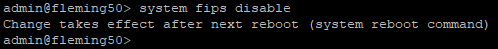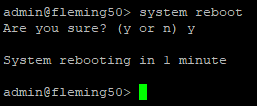FIPS
FIPS 140-2 is a standard which handles cryptographic modules and the ones that organizations use to encrypt data-at-rest and data-in-motion.
FireMon Asset Manager is FIPS-140-2 compliant when ‘FIPS mode’ is enabled via the CLI. As of FAM 5.0, FIPS mode is enabled by default.
WARNING: Leaving FIPS mode enabled will prevent some discovery features from operating properly including WMI, BGP, some elements of Profiling, the SNMPv3 Walk tool, UI deeplinks and curl from the Asset Manager Bash shell.
To determine whether FIPS-140-2 is enabled on your system:
-
Sign in to the Asset Manager CLI via SSH or through the console.
-
From the main menu type system fips and press Enter.
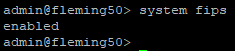
-
The screen will display enabled or disabled.
-
To enable FIPS mode type system fips enable and press Enter.
-
To disable FIPS mode type system fips disable and press Enter.
-
-
Reboot the system to complete the change.